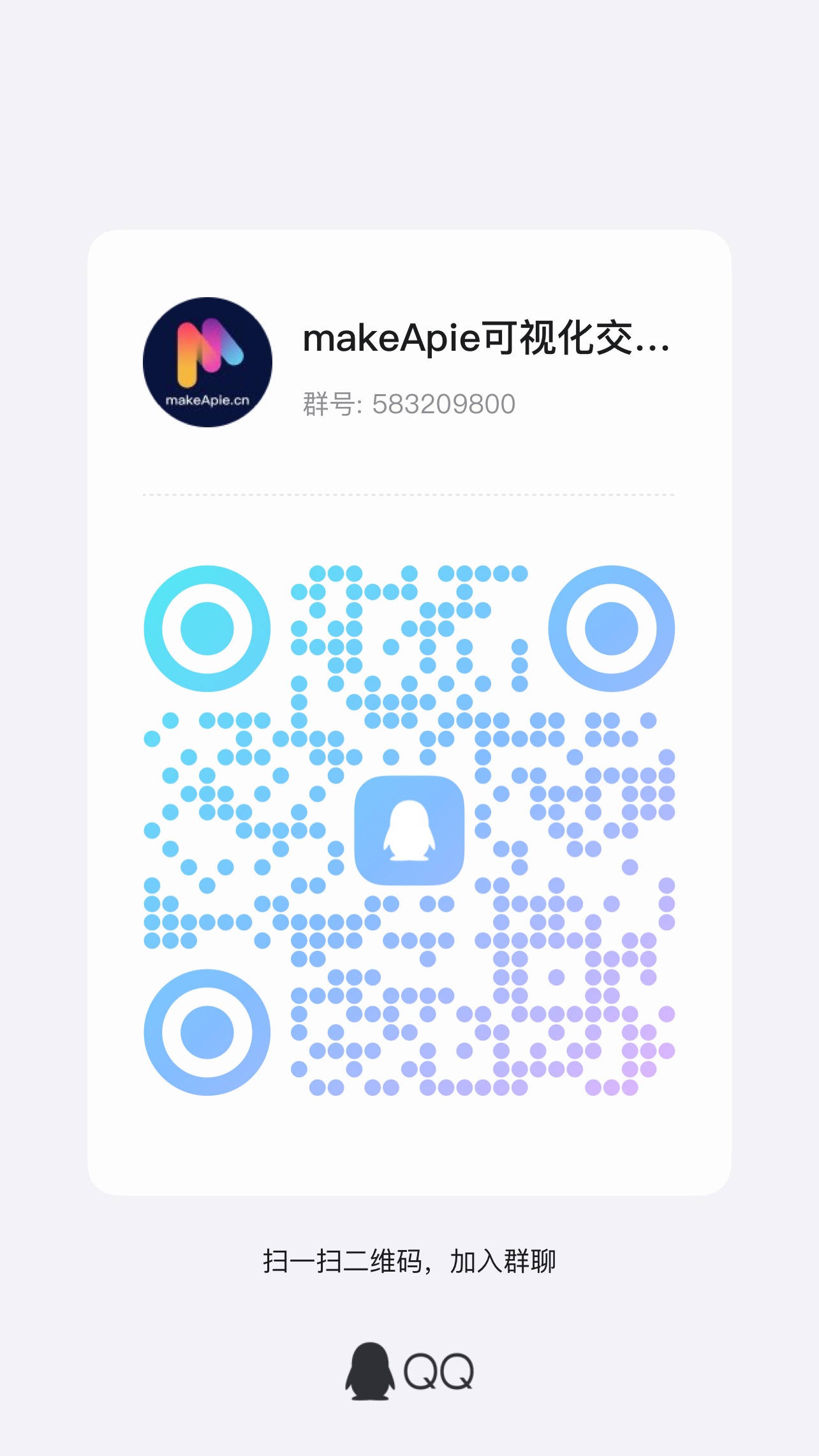评论
-
z***9(2021-09-14 07:11:59 ) 对 #3版本 说:
formatter: (p) => { console.log(p); let domp = ``; if (p[0]) { domp = `<div style="padding: 4px 8px 4px 14px;display: flex;justify-content: space-between;align-items: center; flex-direction: column;position: relative;z-index: 1;"> <div style="width:100%;display:flex;justify-content:space-between;align-items:center;"> <span style="font-size:14px;color:#7ec7ff;">${p[0].seriesName}</span> <span style="font-size:14px;color:#fff;">${p[0].data}</span> </div> </div>`; } if (p[1]) { domp = `<div style="padding: 4px 8px 4px 14px;display: flex;justify-content: space-between;align-items: center; flex-direction: column;position: relative;z-index: 1;"> <div style="width:100%;display:flex;justify-content:space-between;align-items:center;"> <span style="font-size:14px;color:#7ec7ff;">${p[1].seriesName}</span> <span style="font-size:14px;color:#fff;">${p[1].data}</span> </div> </div>`; } if (p[0] && p[1]) { domp = `<div style="padding: 4px 8px 4px 14px;display: flex;justify-content: space-between;align-items: center; flex-direction: column;position: relative;z-index: 1;"> <div style="margin-bottom: 4px;width:100%;display:flex;justify-content:space-between;align-items:center;"> <span style="font-size:14px;color:#7ec7ff;">${p[0].seriesName}</span> <span style="font-size:14px;color:#fff;">${p[0].data}</span> </div> <div style="width:100%;display:flex;justify-content:space-between;align-items:center;"> <span style="font-size:14px;color:#7ec7ff;">${p[1].seriesName}</span> <span style="font-size:14px;color:#fff;">${p[1].data}</span> </div> </div>`; } let dom = `<div style="width: 79px;height: 50px;;color:#fff;position: relative;"> <svg style="position: absolute;top: 50%;left: 50%; transform: translateX(-50%) translateY(-50%);" class="svg" xmlns="http://www.w3.org/2000/svg" width="100" height="71" viewBox="0 0 84 55"> <defs> <style> .cls-1 { fill: #07172c; fill-opacity: 0.8; stroke: #a7d8ff; stroke-linejoin: round; stroke-opacity: 0.2; stroke-width: 1px; fill-rule: evenodd; } </style> </defs> <path id="矩形_419" data-name="矩形 419" class="cls-1" d="M266,595h74v50H266V624.046L261,620l5-3.984V595Z" transform="translate(-258.5 -592.5)" /> </svg> ${domp} </div>`; return dom; },-
G***G 回复 z***9(2021-09-14 08:35:49 ) 对 #3版本 说:
# 你这是什么 ....
-
-
风***6(2021-07-27 07:21:58 ) 对 #3版本 说:
怎么下载源码啊-
G***G 回复 风***6(2021-08-04 06:58:14 ) 对 #3版本 说:
直接复制就行了
-
-
起***里(2021-07-23 03:09:06 ) 对 #3版本 说:
这个 有个 bug 作者能不能给帮着 解决一下 在点击取消 一条线后 鼠标移动后 就不在有效了 干什么都没 效果了 挺急的 希望 作者 给帮着 解决下 很好发现 就是 点击上学 取消这条线 之后 鼠标在去 图上 就什么都没有效果了-
G***G 回复 起***里(2021-09-18 05:39:40 ) 对 #7版本 说:
已解决 -
G***G 回复 起***里(2021-08-04 06:58:28 ) 对 #3版本 说:
我刚看到你的评论.... -
177******95 回复 起***里(2021-07-26 02:52:20 ) 对 #3版本 说:
p[1].seriesName改成${p[1]?p[1].seriesName:''} p[1].data改成${p[1]?p[1].data:''}-
起***里 回复 177******95(2021-07-27 01:44:25 ) 对 #3版本 说:
好的 谢谢 这样就可以解决了
-
-
代码修改记录
-
#10 2021-10-20 08:40:09 由 G***G 在 #9 基础上修改
-
#9 2021-10-20 08:37:53 由 G***G 在 #8 基础上修改
-
#8 2021-09-28 09:57:20 由 G***G 在 #7 基础上修改
-
#7 2021-09-18 03:36:41 由 G***G 在 #6 基础上修改
-
#6 2021-09-18 03:33:21 由 G***G 在 #5 基础上修改
-
#5 2021-09-18 03:32:39 由 G***G 在 #3 基础上修改
-
#4 2021-09-14 08:39:08 由 G***G 在 #3 基础上修改
-
#3 2021-04-20 10:03:12 由 G***G 在 #2 基础上修改
-
#2 2021-04-20 09:34:42 由 G***G 在 #1 基础上修改
-
#1 2021-04-20 02:33:46 由 G***G 在 #-1 基础上修改
代码对比
使用的第三方脚本
暂无脚本!
扫码下载案例 - 本地运行调试
×
1
2
/**
*
הההההההההההההההההההההההההההההההההההההההההההההההההההההההההההההההההההההההההההההההההההההההההההההההההההההההההההההההההההההההההההההההההההההההההההההההההההההההההההההההההההההההההההההההההההההההההההההההההההההההההההההההההההההההההההההההההההההההההההההההההההההההההההההההה
XXXXXXXXXXXXXXXXXXXXXXXXXXXXXXXXXXXXXXXXXXXXXXXXXXXXXXXXXXXXXXXXXXXXXXXXXXXXXXXXXXXXXXXXXXXXXXXXXXXXXXXXXXXXXXXXXXXXXXXXXXXXXXXXXXXXXXXXXXXXXXXXXXXXXXXXXXXXXXXXXXXXXXXXXXXXXXXXXXXXXXXXXXXXXXXXXXXXXXXXXXXXXXXXXXXXXXXXXXXXXXXXXXXXXXXXXXXXXXXXXXXXXXXXXXXXXXXX
运行版本:^4.9.0 Tips:如不显示可切换版本试试
Console调试
Console调试